Getting Started
Migrating License from One Site to Another
To migrate your Frontend Product Editor license from the old site to the new one, follow the steps given below:
- Go to the “Website” section to access the list of websites where your license is currently activated.
- Click on the website for which you wish to deactivate the license.
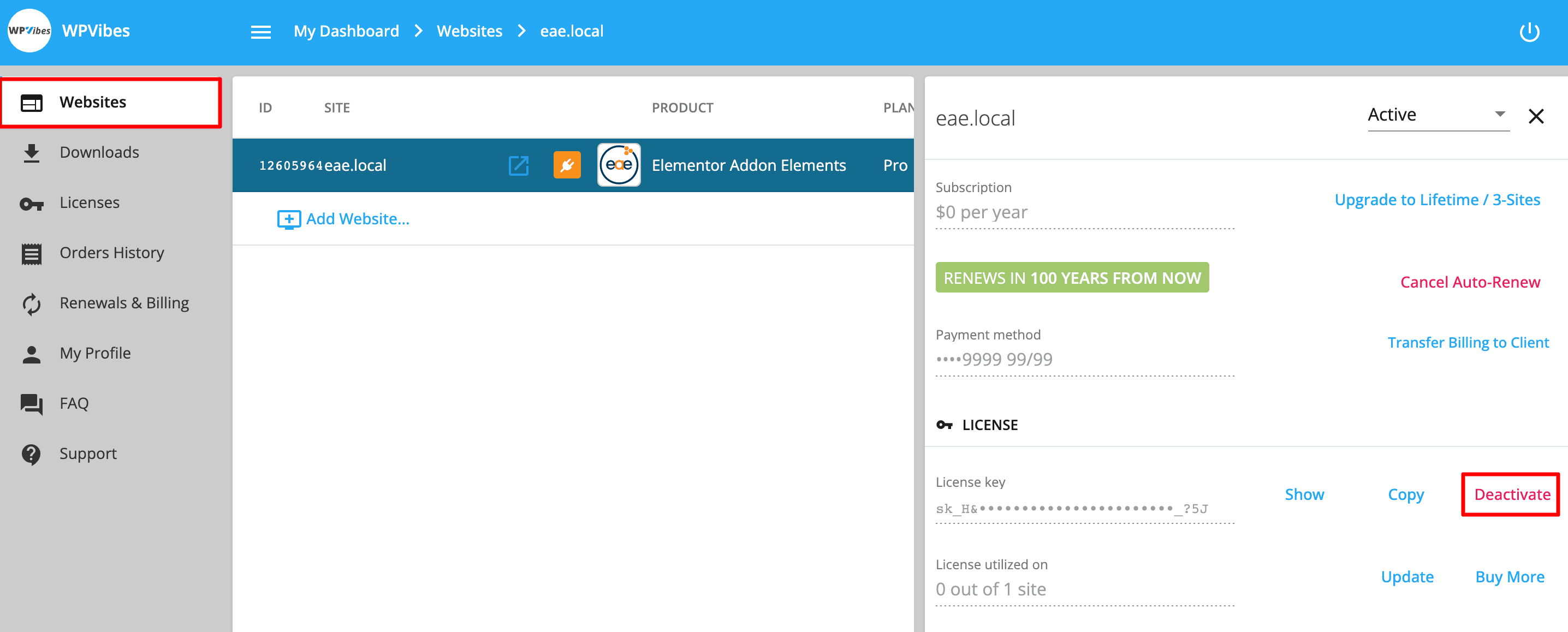
- Once you have chosen the desired website, locate the “Deactivate” link corresponding to that particular site.
- Then, Click on the “Deactivate” link to remove the license from the selected site. After that, you can proceed to activate the license on your live website.

