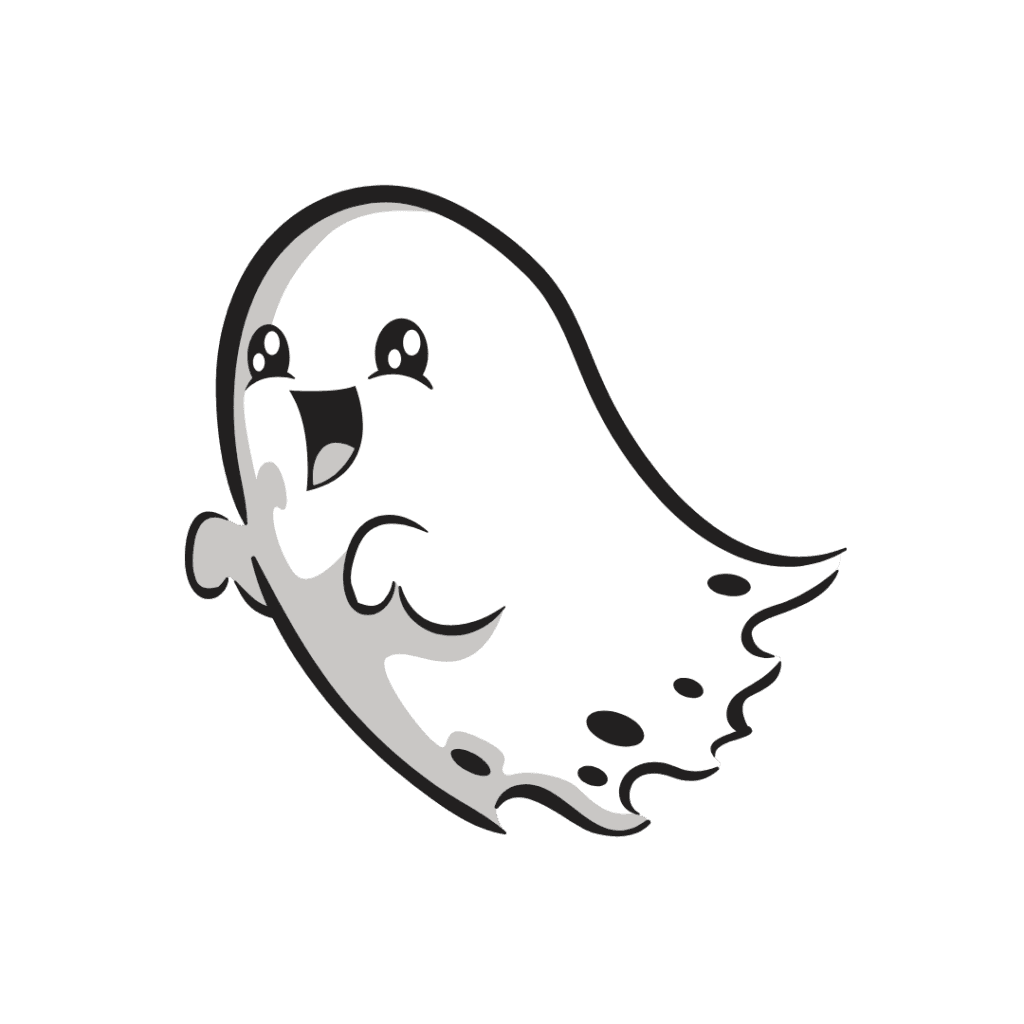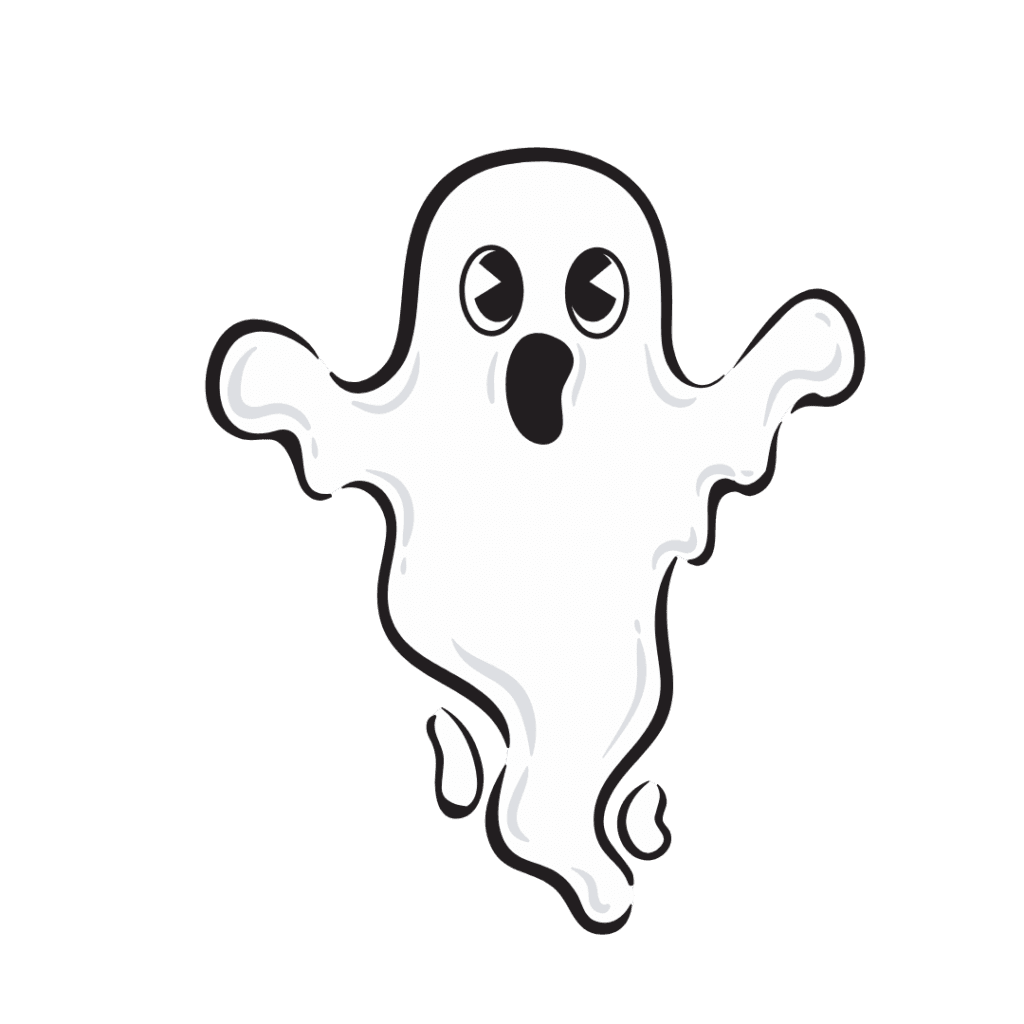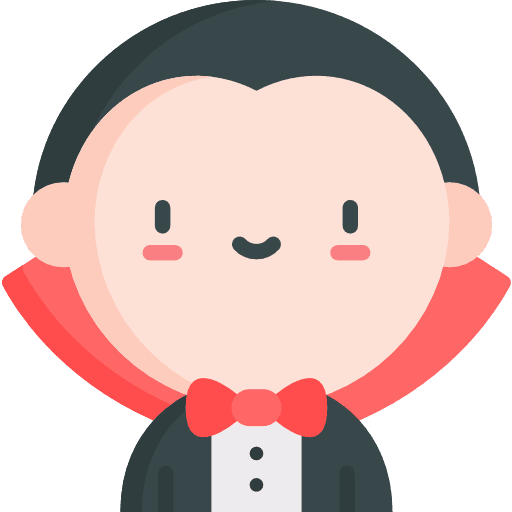Various Ways to Display Images
Improve the way you showcase stacked images on your website by utilizing a Repeater or Single Source type for a more appealing display.



Showcase additional information with Tooltip
Add a small pop-up for your users to display information. You can choose where the pop-up appears and customize it as you like.
Customize Each Item's Appearance
Customize the appearance of specific elements. From changing colors and fonts to adjusting sizes and borders, these options give you the flexibility to make each item unique, creating a personalized and visually appealing design for your website
Linking Information onto Items
Elevate the way to display or hide placeholders. You can also add a popup upon items via Media file or URL.
Let's.
Set.
GO.
!!!