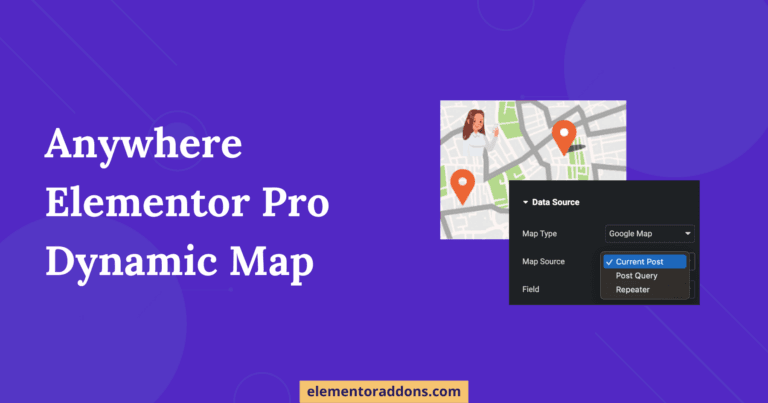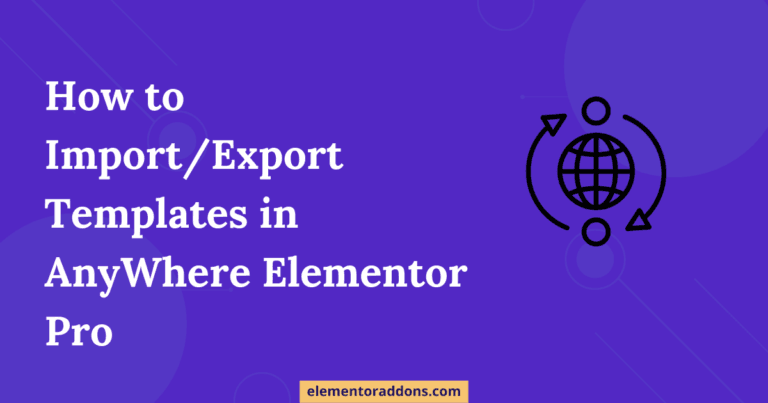Have you ever thought of displaying some section on your Website only if they satisfy certain conditions?
Imagine you have a website, and you want to display some informational banners on some particular products. Or you want to restrict some content based on User Role.
You will have to add the banners to all such products manually and, of course, remove them when not required. This process will be time-consuming as there can be many items where you want to display banners, and adding them individually on each item can be challenging.
So, there has to a solution where you can control the content visibility based on certain conditions and criteria.
The latest version of AnyWhere Elementor Pro V 2.18 provides you with the functionality to add Dynamic Rules to your content. This feature gives you complete control over your content visibility. You can hide the entire widget and control the visibility of a complete Elementor’s Section & Column using this feature.
The Dynamic Rule functionality can be applied to show/restrict content based on Post, Archive, Taxonomy Archives, and Custom Fields. Also, you can set display conditions based on the User Roles and User’s login state.
How To Add Dynamic Rules
To apply the Dynamic Rule, open the page or a template where you want to set dynamic rules. For example, you want to hide an entire section. Select the section on which you want to apply the rule. Then go to the AE PRO tab and then click on the Dynamic Rule option and enable it.
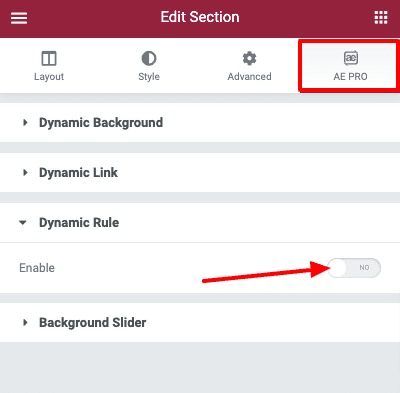
Next, set the conditional criteria according to which you want to apply rules. Show or Hide the elements based on conditions.
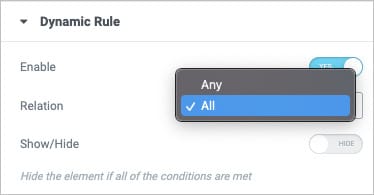
Next, define the set of rules based on which you want to display or restrict the content if all conditions are satisfied. You can create display rules for User Roles, Post, Archive, Taxonomy Archive, and Custom Fields. To add multiple rules, click on the Add Item button.
You can also display an alternate Fallback content to the user if the element is hidden. Add a Fallback content manually or insert a shortcode or a template.
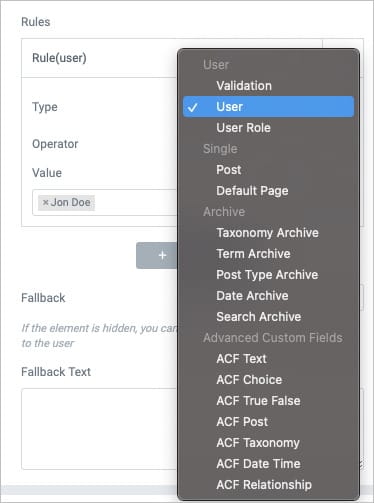
To know more about the Dynamic Rules, check out the complete Documentation.
The Dynamic Rules will make it easier for you to control the content’s visibility and customize the Website as the content will appear only if the specified conditions are satisfied.