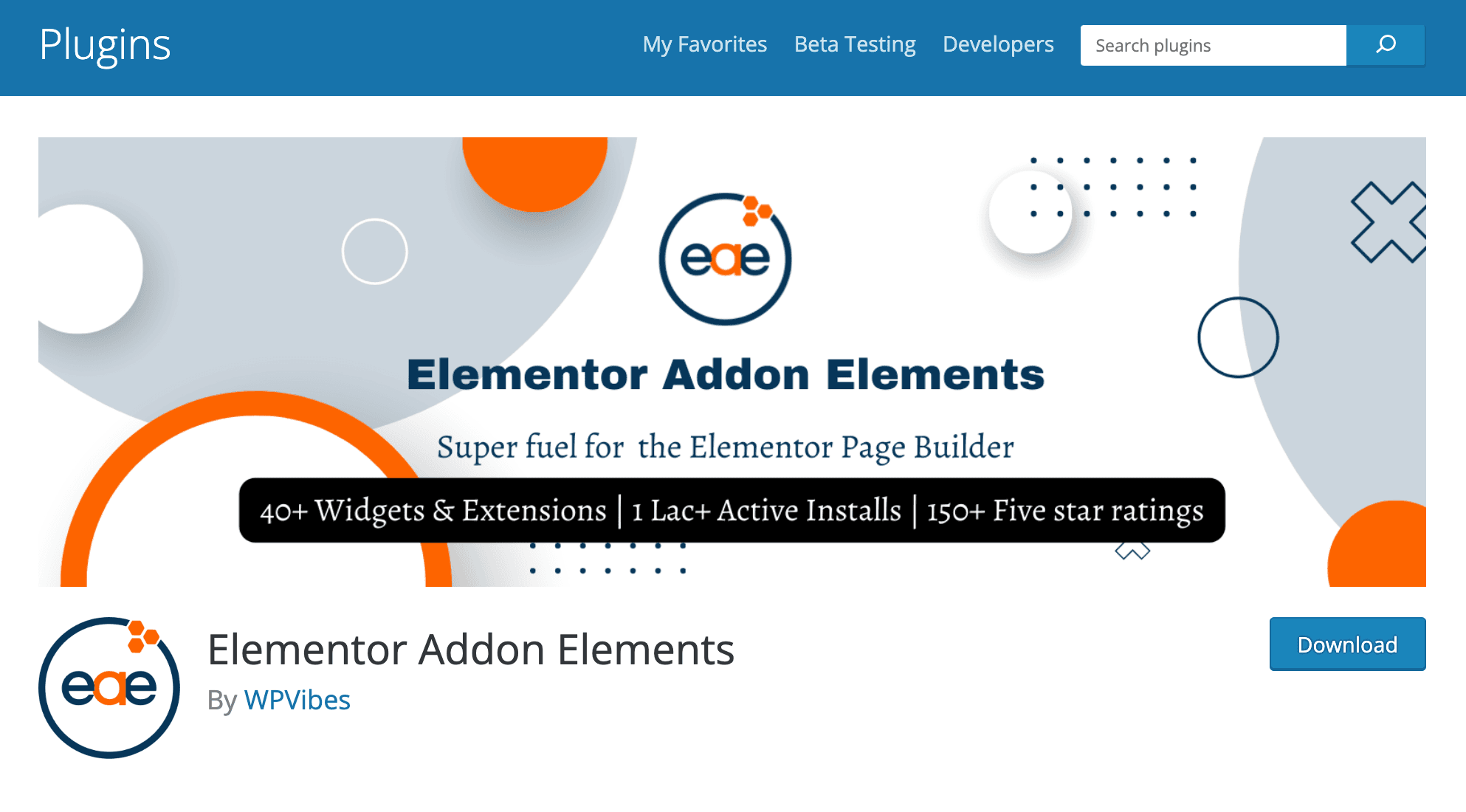Getting Started
How To Install Elementor Addon Elements
To install Elementor Addon Elements on your website, follow the steps below.
Via WordPress Dashboard
- From the Dashboard, click Plugins → Add New.
- In the Search field, enter Elementor Addon Elements and choose Elementor Addon to install.
- Next, Activate the plugin.
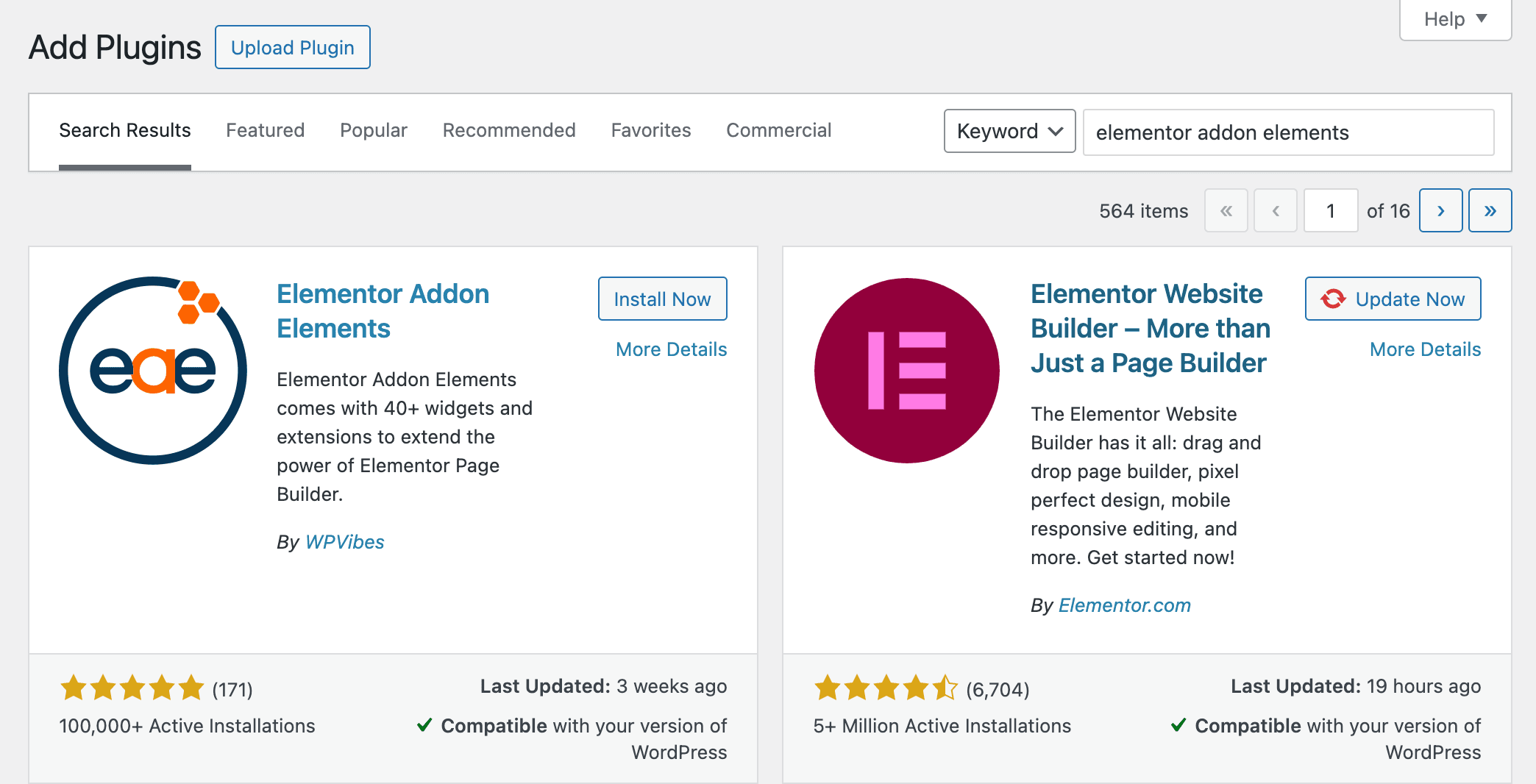
Via WordPress.org
- Go to https://wordpress.org/.
- Go to plugins and search for Elementor Addon Elements, or click on this link: https://wordpress.org/plugins/addon-elements-for-elementor-page-builder/ and click Download.
- In the WordPress dashboard, click Plugins → Add New.
- Now click on the upload plugin option, and the xa dialog box will open. Here, upload the zip file you have downloaded from the site.
- Click on Install Now and activate the plugin.