Dynamic Content is one of the key features offered by Elementor Pro. Dynamic Content functionality plays an important role when you are creating a theme or a template in WordPress.
AnyWhere Elementor Pro also supports the Dynamic Content functionality just like Elementor Pro. There are many AE widgets to display Dynamic Content from, default Posts, Taxonomy, ACF, Pods, and other Custom Fields.
However, many times you want to use the dynamic data in the native Elementor widgets. Elementor Pro has the feature to display dynamic data in all supported widgets. The dynamic content feature of Elementor Pro works well with Anywhere Elementor Pro but with some limitations.
When creating an AE – Template, the Elementor Pro’s dynamic content feature does not work well in the Elementor editor. However, it works well on the front end. However, this may cause difficulty in designing the layouts properly as you would be designing the widget with no proper content to display. Another problem that may arise is that you will need Elementor Pro to use this dynamic content feature.
So, in the latest version of AnyWhere Elementor Pro V 2.17, we have tried to overcome these shortcomings. Therefore from now onwards, when selecting the Dynamic Tags in the dynamic content section, you will get some new tags prefixed with AE. These tags work well with the native Elementor’s dynamic options and even work well while working with the AE – Templates in the Elementor editor.
And the best part is, you can also use these AE Dynamic Tags even if you don’t have Elementor Pro installed.
Now let us see how we can implement this functionality in AE – Template.
Adding Dynamic Content In AE Template
Create an AE Template where you want to add the dynamic data. Use the Elementor’s native widgets, and then look for the Dynamic Tag icon; and once you click on it, a drop-down list is displayed, then use the tags prefixed with AE. You will see a live preview of your design, which you can easily style.
For now, we have implemented the dynamic tags functionality for Post Information and ACF Field data, and soon in the upcoming releases, we will be rolling out more options to add dynamic data.


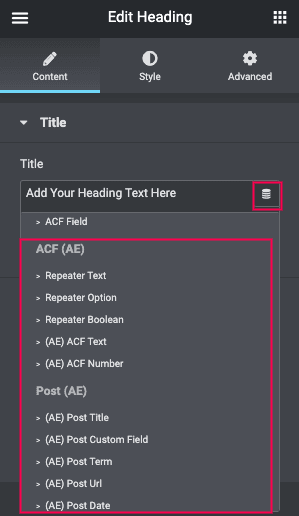



Infact when I try to put an icon in a Block Section, can’t pick the color from an ACF color field dinamically, it doesn’t work…
Hi
Can you send a support request here https://www.elementoraddons.com/contact-us/ to look into it.