

Do you want to welcome your site visitors with a snow effect in Christmas Season?
You can do it easily using your favorite Page Builder Elementor and our addon – Elementor Addon Elements
Elementor Addon Elementor ( or EAE ) comes with a feature to add Particle Background effect. So by generating proper particles json, you can create the Snow Effect.
You can follow the steps below to setup Snow Effect to any Section/Column.
- This feature is part of “Elementor Addons Elements”, so make sure you can this addon installed and activated. It is freely available on WordPress Plugin Repository. Click Here to download it for Free.
- Now when you edit settings of any Section or Column, you will notice the option to add Particle Background under Style -> EAE Particles.
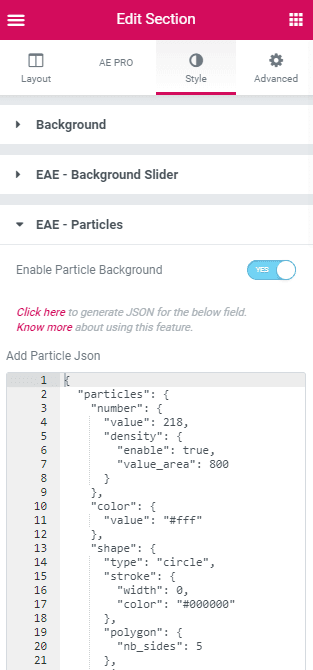
- Click on Enable Particles and you will notice a long text area with some JSON text. You will see a particle effect on your section. (Make sure to apply background image/color to the section for proper visibility of Particles.)
- To get the snow effect, you will have to generate proper JSON from some other source. Click on the following link to generate the JSON code for Snowfall effects. https://vincentgarreau.com/particles.js/#snow
- On Particle Generator website, you will see a configuration box at the right top.
- Make sure you have “Snow” selected in the first drop-down field.
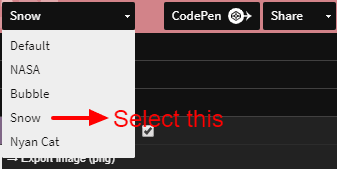
- If you want, you can also explore and play with other configuration fields.
- At the bottom of the Configuration box, there is an option to Download Current Config. Just click on that and it will download a JSON file.
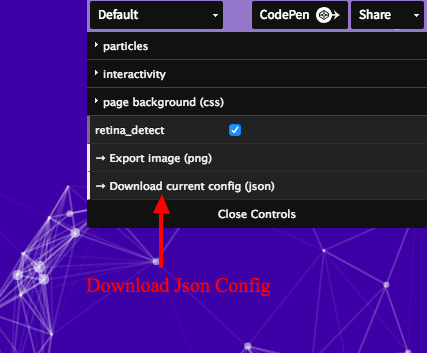
- Now back to your Elementor editor and replace the content of “Add Particle Json” field with the content of your downloaded JSON file.
- That’s it. Now a Snowfall similar to hero section (top section) of this article will be there for you.




